Generating Sample Event data
This guide will show you how to generate sample data: Events, Signals, Entities and Threats for testing or evaulation purposes
Overview
A common requirement when configuring or evaluating a cyber platform is to be able to generate data.
Secure60 makes that process simple with a dedicated Integration that can solve any data creation requirements.
Requirements:
- A Secure60 account and username (contact support@secure60.io to have an account created)
Step 1 - View the Test Data Integration
Navigate to Project -> Integrations -> Test Data
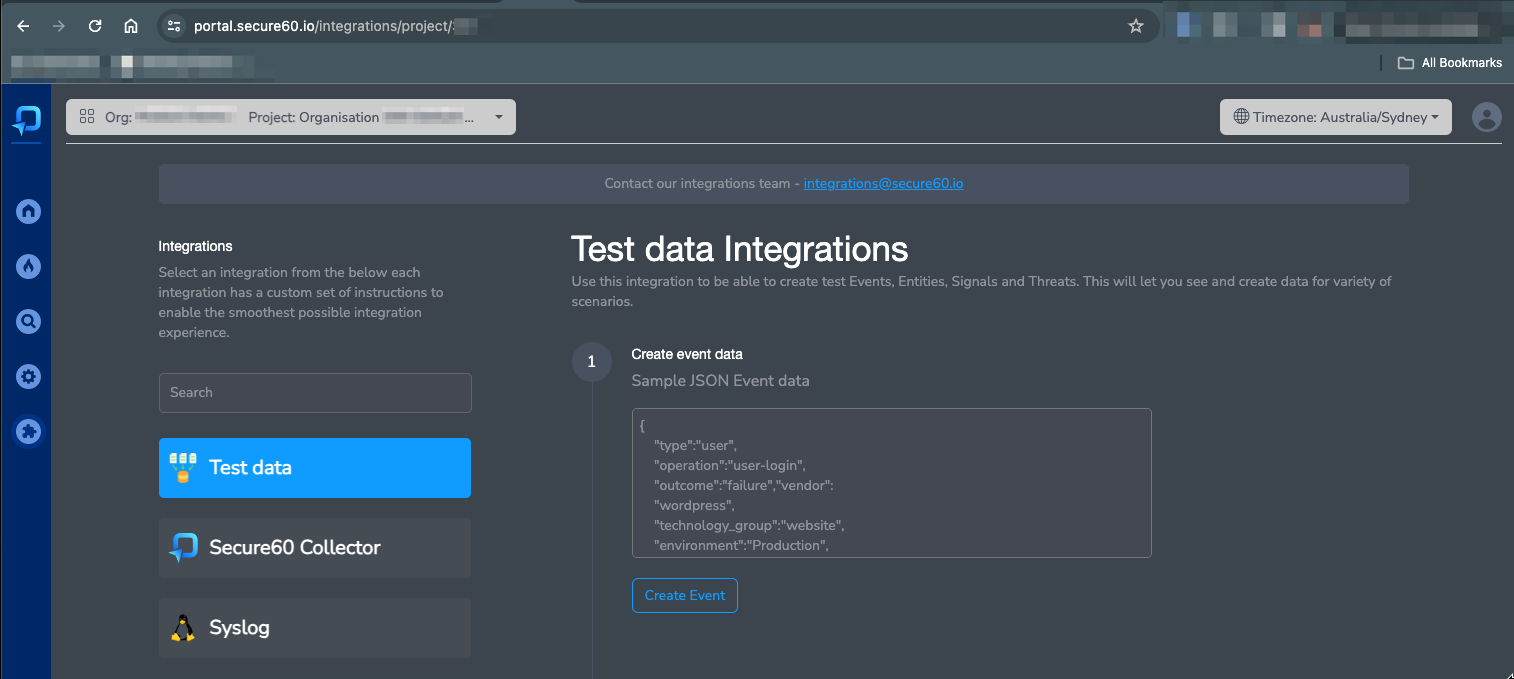
Step 2 - Create Events, Signals, Entities and Threats
The Test Data Integration allows you to click buttons to generate events. Each option makes key fields available and autofills some sample values to allow quick and easy event generation.
Perform the following actions (Leave the default fields for all):
- Click Create Event
- Click Create Entity
- Click Create Signal
- Click Create Threat
Step 3 - View how these objects are displayed and structured
The objects created in Step 2 are visible in a variety of Secure60 Platform components:
- Overview - This page displays summary metrics about each of the objects that have been created. Note the Top 5 options to see Entity and Threat highlights sorted by Score
- Search - This page performs a search for log data, This will show both Events and Threats and has deep customisation and filtering options
- Threat Overview - This page shows a list of all Threats (filters to OPEN initially)
Drill into a specific Threat from the Overview menu to see a detailed view of the Threat itself plus detail about the Entity and a Timeline view of data related to the Threat.
Congratulations, You now have created a range of Secure60 object types and viewed where they are used.
For any further questions make sure to reach out to support@secure60.io, We have a team ready to assist with any futher questions